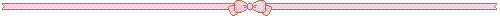
note: i use a windows pc, and my primary browser is chrome; i also feel that because this site is hosted on neocities, that's where a lot of my visitors are from, so things will be explained from these perspectives. i unfortunately probably can't help if you use a mac because i don't use them. the processes should be similar enough to still follow along, but i just wanted to acknowledge this in case your experience doesn't match what i say in my instructions exactly. when in doubt, google is your friendyou can contact me and i can maybe try to help (discord much preferred for coding help)
|
|
|
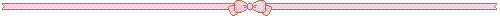
|
|
|
|
in my example i added some padding, added a background, added a border, and rounded the corners. i don't think it's reasonable for me to list all options, but basically you can style an image like a div, so play around with css attributes to see what you like!
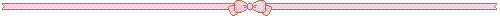
|
this is a line of text, and here's a portion i want emphasized |
this is a line of text, and here's a portion i want |
|
in the first example, i used the the <b> tag and <font color="white"> tag to make the text bold and a different color. it's effective that way, but i want a little more oomph. so in the second example, i used a different font entirely, and i even used the same code to add the sparkles before and afer because they're a different font. to get several fonts next to each other, just close the span tag and create a new one
you can also do things like set a background text this way!
|
example text, |
example text, |
|
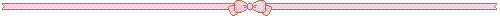
|
likewise, depending on the height, the sides can cut off in wonky ways, or if a height isn't set with a scrolling div placed inside. depending on your browser and the size of your screen, this can appear in various ways, so i recommend resizing your browser window to see how it doesn't respond |
||
yummy example:
i've also included an image with the same styling, to show that you can apply the same border to images as well!

code:
paste the first code in your css; the code provided is specifically set as it's own div class, so that you can use it several times. the code provided only includes the coding to set up the border - you'll still need to set other parameters yourself, such as the div width and padding. you may also need to edit the border-with and fill round to suit your image size. replace BORDERIMAGE with the url of your border. if you'd like, you can apply the styling to an element like a blockquote as well
the second part of the first code is for images specifically - if you put in a parameter such as width, it will automatically resize images to be that size, so you want to set them separately to not have a width or height
the second code can be used on pages where you want to include the div with the border
the third code is used on pages where you'd like to include an image with the border
 |

|